Opening a Checking Account Online
Opening a checking account online can be convenient, quick, and easy for most individuals. However, a few key factors must be considered before initiating the process. First, you’ll need to decide if you’d prefer a regular checking account through a traditional bank or credit union with an online platform or if you’d prefer an online-only bank that offers electronic checking. While the process of opening an account is essentially the same, the features and benefits of these accounts can vary.
Key Takeaways
- You can open a checking account online through a traditional or online bank.
- Online bank accounts are subject to the same regulations as conventional bank accounts and are FDIC-insured.
- Account features differ based on the bank and account type, so researching thoroughly is essential.
- There’s a process for disputing the denial of your account application.
- Once your application is approved, you can use the account just like any traditional checking account.
Regulation and FDIC Insurance
Both traditional and online-only checking accounts are subject to the same regulations. Oversight of these banks and credit unions is handled by federal and state banking regulators, including the FDIC (Federal Deposit Insurance Corporation), ensuring that your funds are safe up to $250,000 in the event of a bank failure.
Features by Bank and Account Type
The features and services offered by traditional and online-only banks vary. The table below compares some of the key features:
| Feature | Traditional Bank | Online-Only Bank |
|---|---|---|
| Direct Deposit | ✓ | ✓ |
| Debit Card | ✓ | ✓ |
| Free In-Network ATMs | ✓ | |
| Free Out-of-Network ATMs | ✓ | |
| Online Bill Pay | ✓ | ✓ |
| Electronic Funds Transfer (EFT) | ✓ | ✓ |
| Mobile Banking | ✓ | ✓ |
| Overdraft Protection | ✓ | ✓ |
| Ability to Deposit Cash | ✓ | |
| Paper Checks | ✓ | |
| Face-to-Face Customer Service | ✓ | |
| High-Yield Checking | ✓ | |
| High Account Maintenance Fees | ✓ | |
| Low or No Fees | ✓ |
Gather Your Information
Once you’ve chosen the right bank, gather the necessary information and documentation to complete the application. Typically, this includes:
- Full name
- Date of birth
- Citizenship status
- Current and previous addresses (if applicable)
- Phone number
- Email address
- Social Security number
- Government-issued ID (such as a driver’s license or passport)
- Information about how to fund the account (e.g., debit/credit card or routing/account numbers from another bank)
If you’re opening a joint account, the co-owner must provide the same information and documentation.
Complete the Application
Fill out the online application using the information you have gathered. You may need to upload or scan a photo of your government-issued ID. Once the application is submitted, you’ll likely receive a confirmation email or text with the next steps.
Verification Process
During the application process, the bank will verify your credit history and obtain a consumer banking report. If your report indicates any issues, such as unpaid fees or bounced checks, it may impact your ability to open an account. Most banks use ChexSystems or Early Warning Services to review your banking background.
How to Handle a Denied Application
If your application is denied, you can request reconsideration or dispute any errors in your report. Consider second-chance checking accounts, which are designed for individuals with problematic banking histories.
Fund Your Account
Once approved, you’ll need to make an initial deposit, which can be done by check, debit card, or electronic transfer from another bank. Cash deposits usually require a branch visit, even for online accounts.
Receiving Your Debit Card and Checks
If your account includes a debit card and checks, they will be mailed to you after your application is processed. Be sure to activate your debit card as instructed once it arrives.
Start Using Your Account
After setting up your online or mobile access, you can start using your account immediately. Update your direct deposit information and automatic payments with your new account details to complete the transition.
Customer Support
Whether you choose a traditional or online-only bank, most offer robust customer support via phone, email, or live chat. Don’t hesitate to contact customer service if you encounter any issues.

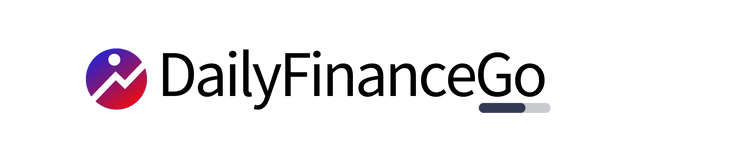




Discussion about this post